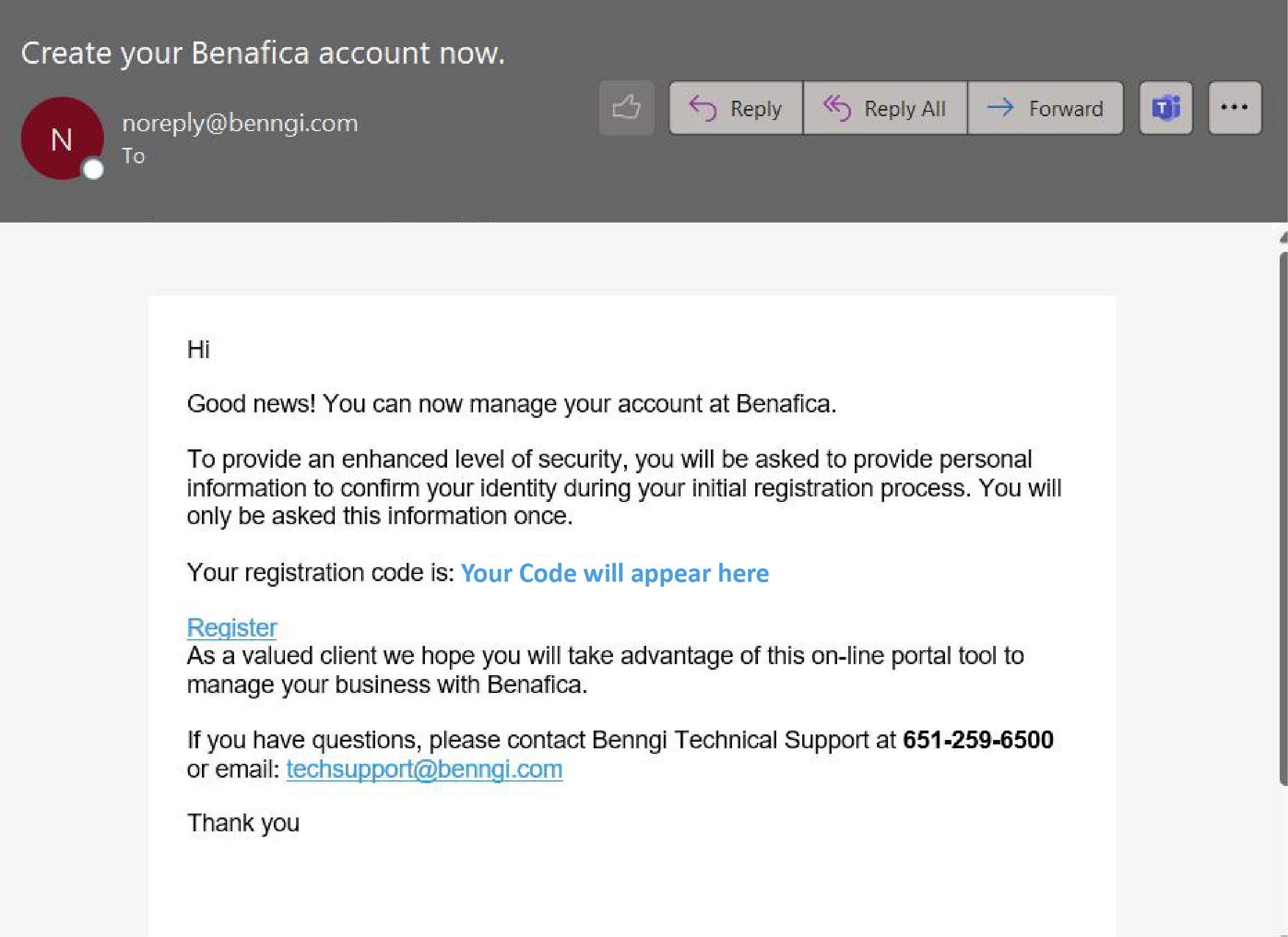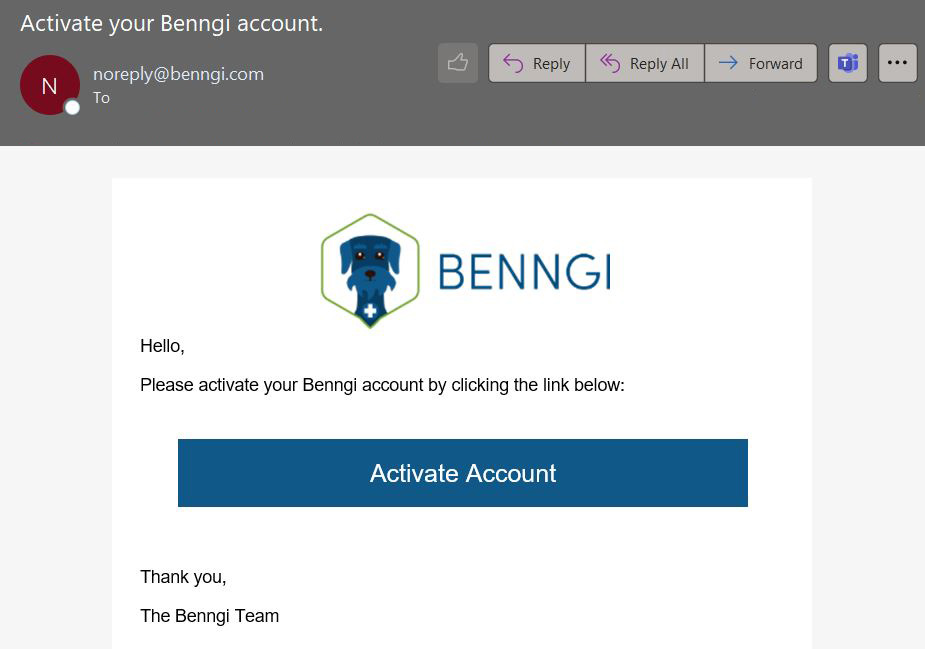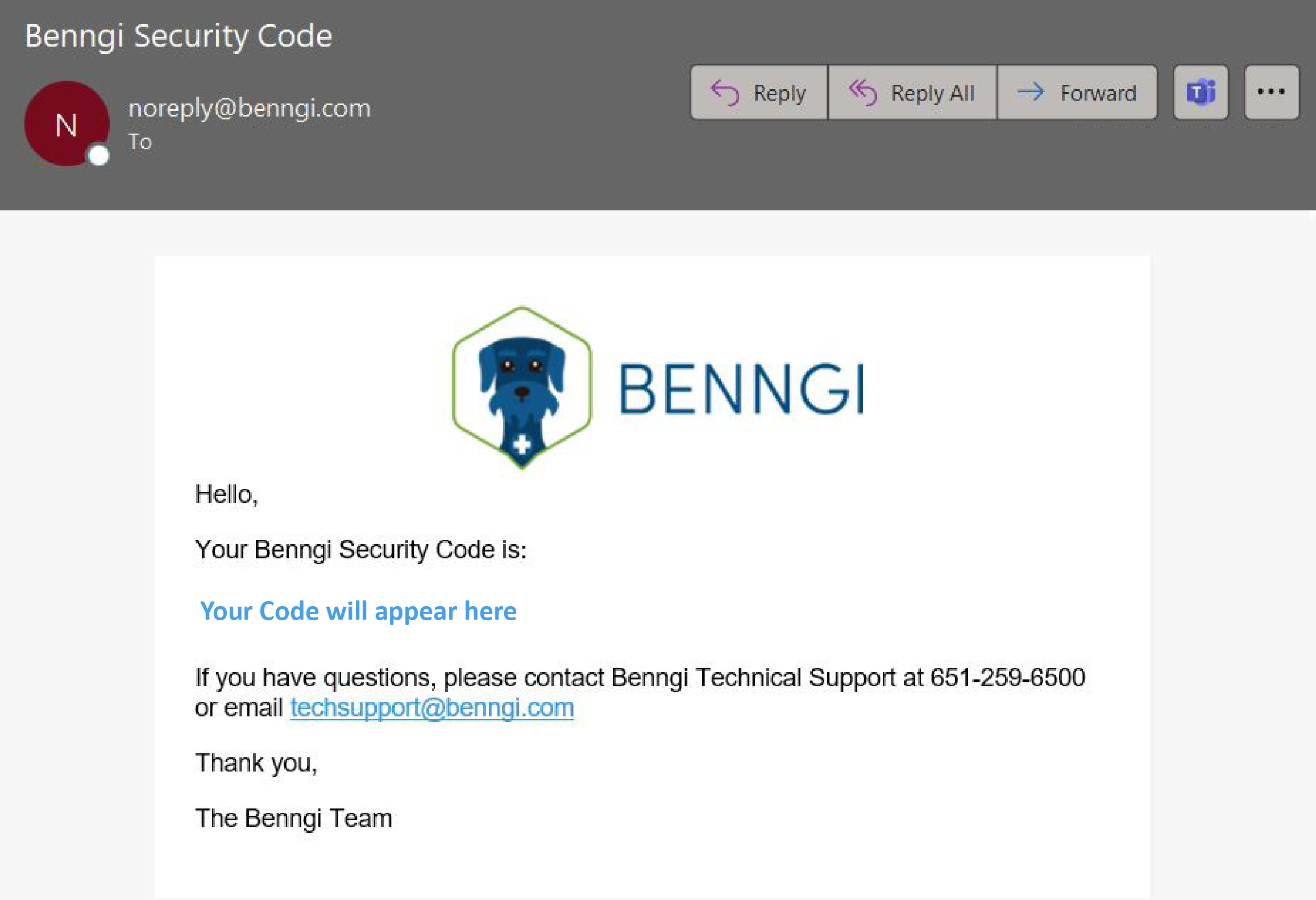If you have already created an account, and are trying to register using the registration link from an email, you can register with the following steps:
- Click the BenngiHealth link under applications after logging in.
- You will be presented with a subscription page with a box title "Connect to Benafica".
- Enter your information, along with the registration code sent to you.
- Click "Connect to Benafica."